Preface - I am by no means a cell phone aficionado, but I will walk you through the route we both decided to go with while traveling.
We have been iPhone users for a long time and that’s for no particular reason. I think it’s because that’s what we started with a long time ago. You should also know that I (Ian) am not using my phone to do anything too extreme. I use it to call people, text people, take pictures, browse the internet, and then get on some common apps. As you can imagine, there were a lot of options to consider when evaluating what to do with our phones/plans while travelling. Here are some of them.
1. Keep our cell phone plans (Ian - AT&T, Caitlin - Verizon) and buy an international plan - We went with this option while travelling for a couple of weeks in New Zealand and France. If I remember right, the plans were about $60-$70/month for 1GB of data. If you aren’t great with GB then I will just say that we ran out of this within days. It’s not a lot. For short term travel this is probably the easiest route to go, but I never even considered this for a year long trip. Verizon is even worse, for $70/month you get 0.5 GB of data. We called them and explained our situation and they told us that they didn’t have anything that makes sense for us. Big props for being honest.
2. Upgrade to an iPhone XS, iPhone XS Max, and iPhone XR to utilize the eSim feature - An eSIM is a digital SIM that allows you to activate a cellular plan from your carrier without having to use a physical nano-SIM (no need to walk around trying to find a SIM card in other countries). This was an intriguing option, BUT I had an iPhone 8 with about $400 left to pay off and Caitlin had the same phone with about $200 left to pay off. So I would have had to pay off $400 on my iPhone 8 and then turn right around and pay $1,000+ for a brand new iPhone that has the eSim functionality.
3. Keep our phones and get physical SIM cards in different countries - This was the route we were going to take. Most of the articles we read suggested this option because it was the most economical. If we did go with this option, I would still have to pay off my $400 iPhone from AT&T because in order to use another SIM card the phone has to be unlocked and the only way to unlock the phone is to have it paid off. Assuming all of this is taken care of, then the only annoying thing is having to go look for a new SIM card in every country.
4. Google FI - I started doing a lot of research and had a couple of good recommendations to try Google FI from friends that had traveled, but they were also Android users. Google FI is its own cell service so think of it as getting a plan with AT&T, Verizon, etc. The only difference is that Google FI doesn’t have its own towers, it just utilizes existing carriers.
The pricing seems to be straightforward. It is $20 for unlimited calls and texts ($15 for an additional line) and then $10 per GB used with a max of 6 GB (10 GB for two users and unlimited after this). For me this is great because I don’t use a lot of data as it is so only having to pay $10 per GB is great. The reason for going with FI as it pertains to international coverage is that it is supposed to work in 250+ countries without having to change any SIM cards, and if you are somewhere it doesn’t work then you can just pop in a new SIM card. You PAY FOR WHAT YOU USE.
Google FI just recently became available for iPhones which Caitlin wanted to keep, so we just took her SIM card out of her iPhone 8 (paid off), popped in the Google FI card, and she was up and running in no time. Below is the international pricing (only difference for US is that calls are free
5. Google FI with a FI enabled phone - I had just gotten the free Google FI SIM card for my iPhone and paid off the remainder of my iPhone so that it would be unlocked, when a friend texted and said that they just released the Google Pixel 3a for $400. Google told me I could trade in my current iPhone for $275, and then if you bought a 3a they were offering $100 Google FI credit. This credit could be applied to bills, so getting the 3a phone cost about $25. While it was intimidating moving on from the iPhone, I figured this was my best option. If I was going to be using Google FI then might as well use a phone that was designed for it, and the more I thought about it I realized that I use primarily Google products anyways (Gmail, Google Docs, Google maps, Chrome, etc.).
Google FI Quick Notes/Tips
You can keep your number.
When you transfer your number to ANY other service (in this case Google) then it should automatically cancel your previous plan, but make sure to call and confirm.
$20 for unlimited talk and text. $10/GB of data. These rates stay the same while using it internationally.
If you use it on an iPhone it ONLY utilizes T-Mobile. This means that if you are in a place that doesn’t have T-Mobile service (like Caitlin’s hometown) then you won’t have service.
Google FI is still in beta for iPhones so there could still be some kinks but we haven’t found them yet.
If you use it on a FI enabled phone (my Pixel 3a) then it utilizes the Sprint, T-Mobile, U.S. Cellular, and Three UK networks.
I am excited to report back on how this works. It will be interesting because I have a phone that is intended to use FI, but Caitlin still has an iPhone with iMessage capabilities so there are probably going to be pros and cons. (I understand I am probably over simplifying this so don’t bother correcting me cell phone nerds).
---------------
Updates:
Peru - So far it is working like a charm for both of us. We landed and my phone had a notification welcoming me to Lima and that my service would be up and running in a couple of minutes. And it was!